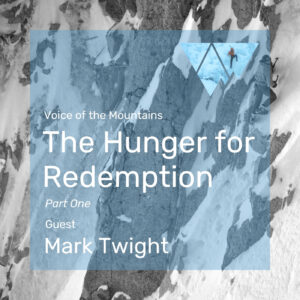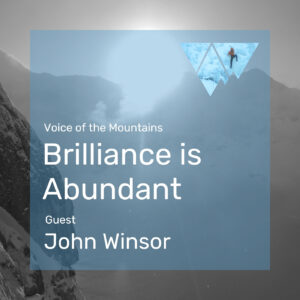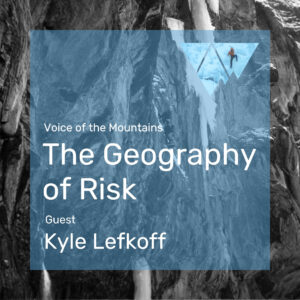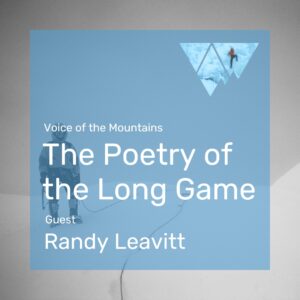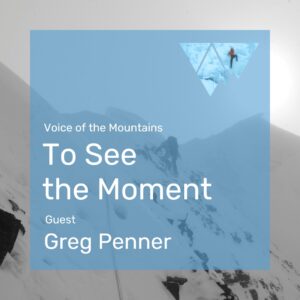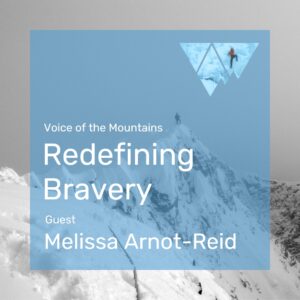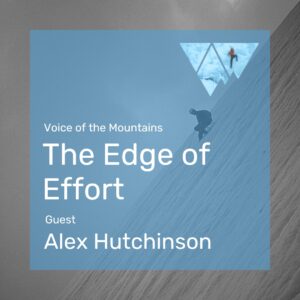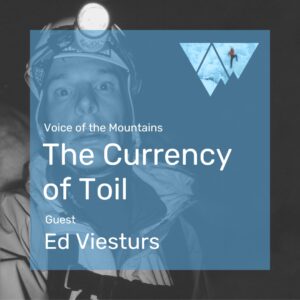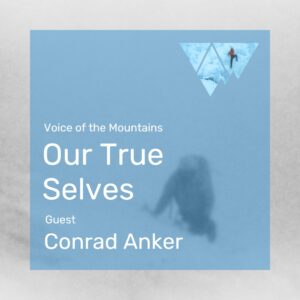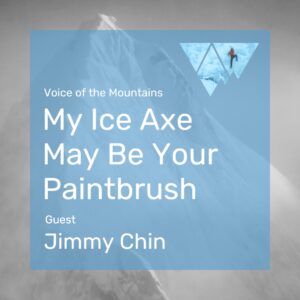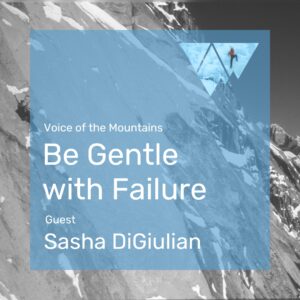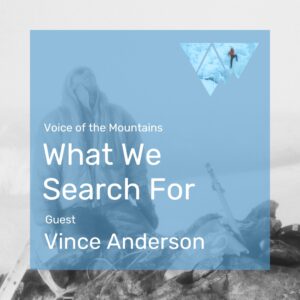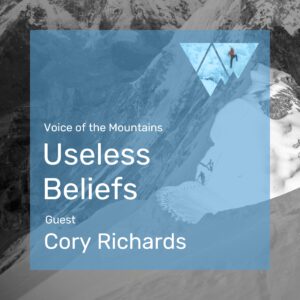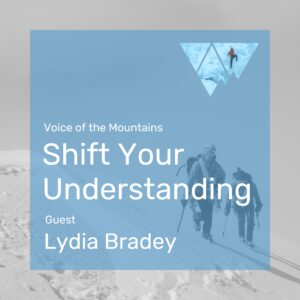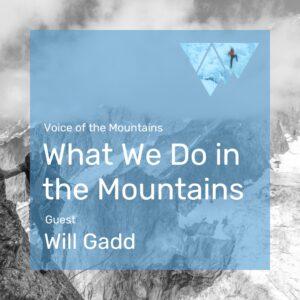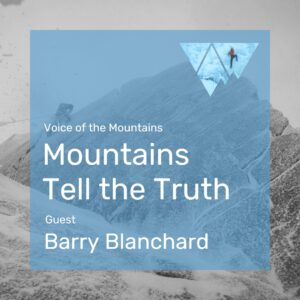Essay: The Hunger for Redemption
By Steve House
There comes a moment on every climb—and, if we are paying attention, in every life—when the idea of a summit begins to lose its gravitational pull. When the question quietly shifts from What am I trying to reach? to Who am I becoming by continuing on this path? The mountain is still there. The effort still matters. But the meaning changes. What once looked like an endpoint reveals itself as a vantage point: temporary, partial, and insufficient on its own.
That was the feeling I carried into my conversation with Mark Twight.
Mark has long been treated as a fixed summit by the climbing world. A hard line. A definitive era. A posture that could be pointed to, argued with, rebelled against, or worshipped. Punk. Iconoclast. Soloist. Provocateur. For many, those labels still stand in for the man. But when I hear him speak now, when I read his words, when I study his photographs, the through‑line is not defiance or extremity. It is challenging the norms, the assumptions, the expectations. And a strong insistence on not becoming finished. A refusal to allow identity to harden into something static or safe.
This, more than any route or essay, may be his most enduring contribution: the lived demonstration that the self is terrain forever unfinished. And that refusing completion is fidelity—to his truth, to his curiosity, to his growth.
Mark did not approach risk as something to be escaped or managed from a distance. He was drawn to it deliberately, even reverently. Soloing and severe alpine routes were tools. Instruments of clarity. Ways to strip life down until only the essential remained. Fear, exposure, consequence—these were not obstacles to meaning. They were the conditions under which meaning could still be seen, could be trusted.
He once told me that young men step onto that sharp edge not because they want to win, but because they want to be found. Not discovered by others, but revealed to themselves. I find that true based on my own experience. And risk, in that framing, is not the point; attention is. When the margin is narrow enough, pretense burns away the heroism; honesty and humility remain.
For a particular season of life—especially in young men—this kind of absoluteness can feel necessary. Brotherhood, commitment, consequence. These are responses to a deeper hunger: the need to feel real in a world that seems to offer ever more distraction and ever less opportunity. The mountains answer that hunger without compromise in part because does not care who you think you are, and in part because they only reflect who you are willing to be, moment by moment.
Mark lived fully inside that hunger. And this matters: he did not abandon it when the sharpness of youth inevitably softened. He carried it forward, and he let it change form.
This is where the idea of original sin becomes useful—not as theology, but as metaphor. Not as a single transgression, but as a condition: the innate human sense of incompleteness. The quiet, persistent feeling that we are not whole, not enough.
In Mark’s life, the mountain was a demanding education in consequence, humility, and self‑reckoning. And redemption, for him, was never located in summits, recognition, or approval. Those things, when they appeared, were incidental. And he found them, unsurprisingly, distracting. The real work happened in solitude, in facing parts of himself that could not be edited out or explained away; in staying open to vulnerability even after loss, disillusionment, once time itself had taken its toll.
Risk, as Mark understands it now, is not a cliff’s edge. It is a posture toward life. It is a willingness to remain present to joy and grief, success and failure, without allowing either to calcify the heart. To stay permeable. To refuse bitterness. That kind of risk deepens with age.
The mountains taught me this as well, though I learned it later, and more reluctantly. I clung to identities long after they stopped serving me, mistaking familiarity for truth. Mark, by contrast, learned to watch his own shadow move across the terrain of time. He allowed himself to become something other than what the world expected him to remain.
That is where the artist emerges—not as a role, but as a responsibility. Mark’s photography is inquiry. His writing is excavation. His creative work is about relationships: to limits, to longevity, to others and to himself. Each medium asks the same question from a different angle: What happens when I am not enough, endowed with this most-human of sins, and I keep going anyway?
There was something quietly profound for me in hearing a man once synonymous with severity now speak in the language of attention and craft. And precision. And presence. And choice. He has returned to our community. And he has stepped into a different role within it.
What this offers the rest of us is permission. Permission to stop pretending that arrival is the goal. Permission to recognize that the most meaningful work often begins when we are able to start to loosen the death-grip of the very same identities we worked so hard to earn. Permission to understand that the summit, in the end, is never the answer. It can be a question, a vantage point, a great relief, but it can never be the answer. The real journey is what we carry back down: the clarity, the restraint, a finer sense of discernment, and perhaps most of all, the courage to remain open. Mastery and surrender are not opposites. They are siblings, born of the same desire to live honestly.
The mountain does not punish. It mirrors. And what it reflects is not set in stone.
LISTEN TO THE EPISODE:
Exploring the poetic soul of the mountains.
Voice of the Mountains explores the mental and emotional adventures found in discovering who we are and what we’re capable of. Here we engage in self-reflection and humility, and embrace the beauty and struggle of the alpine experience equally.